Shopping for a new TV should be exciting, but all the tech jargon can make it feel overwhelming. What’s the difference between OLED and QLED? Is 4K really that much better than Full HD? And do you even need HDR or Dolby Atmos?
If these questions leave you scratching your head, you’re not alone. The good news is that you don’t have to be a tech expert to pick the perfect TV. This guide breaks down the most important terms and features into simple, easy-to-understand explanations.
By the time you’re done, you’ll know exactly what to look for and feel confident about your choice—whether it’s for movies, gaming, or just catching up on your favorite shows. Let’s get started!
1. Resolution: What It Means and Why It Matters
When it comes to TVs, resolution is one of the first things you’ll see mentioned. But what does it actually mean? In simple terms, resolution refers to how many tiny dots—called pixels—make up the picture on your screen. More pixels mean a sharper, clearer image, especially on larger screens.
Let’s break down the most common resolutions you’ll encounter:
- Full HD (1080p): This was the gold standard for years and is still found on smaller or budget-friendly TVs. It’s perfectly fine for casual viewing, but on larger screens, you might notice some fuzziness compared to newer technologies.
- 4K (Ultra HD): This is the current standard for most TVs, offering four times the resolution of Full HD. It’s sharper, more detailed, and ideal for TVs 50 inches or larger. If you stream Netflix, Disney+, or play video games, you’ll love how crisp everything looks in 4K.
- 8K: This is the new kid on the block, boasting four times the resolution of 4K. The catch? There’s barely any 8K content available right now, and these TVs are pricey. Unless you’re a tech enthusiast who wants to future-proof, 8K might not be worth the splurge just yet.
So, which one should you choose?
For most people, 4K is the sweet spot. It’s affordable, widely supported, and looks fantastic. If you’re on a tighter budget or buying a smaller screen, Full HD will still get the job done. And while 8K sounds exciting, it’s a bit ahead of its time.
2. Display Types: LED, QLED, and OLED Explained
One of the biggest choices when buying a TV is deciding on the display type. Terms like LED, QLED, and OLED can sound confusing, but understanding their differences will help you pick the right one for your needs.
- LED: This is the most common type of TV. It uses a backlight to illuminate the screen, which is why LED TVs are affordable and reliable. They’re great for everyday use and work well in bright rooms. However, they may struggle to show deep blacks, so dark scenes can look a bit grayish.
- QLED: QLED stands for “Quantum Light-Emitting Diode.” It’s an upgraded version of LED, using a layer of quantum dots to boost brightness and color accuracy. This makes QLED TVs ideal for rooms with lots of natural light or if you want colors that really pop. Samsung is the main brand behind QLED, but other manufacturers use the technology too.
- OLED: OLED (Organic Light-Emitting Diode) takes things to the next level. Instead of relying on a backlight, each pixel produces its own light. This allows for perfect blacks and stunning contrast. OLED TVs are fantastic for movies and gaming in dark rooms, but they can be more expensive and less bright than QLEDs.
How to Decide?
Think about where you’ll use the TV and what you’ll watch. If you’re on a budget or need a TV for a bright room, LED or QLED are excellent options. If picture quality is your top priority and you’re willing to spend more, OLED is hard to beat.
3. HDR (High Dynamic Range): Making Colors Pop
Have you ever watched a movie and thought, “Wow, those colors look so real”? That’s the magic of HDR. It stands for High Dynamic Range, and it’s all about improving contrast and color so everything looks more lifelike.
Here’s what you need to know about the most common HDR formats:
- HDR10: The standard version of HDR that most TVs support. It brightens the picture, deepens shadows, and generally makes everything look better. It’s a great starting point for anyone new to HDR.
- Dolby Vision: A premium version of HDR that adjusts brightness and contrast scene by scene. It’s like having a TV that constantly fine-tunes itself for the perfect picture. Many streaming services, like Netflix, offer content in Dolby Vision.
- HDR10+: Similar to Dolby Vision, HDR10+ also adjusts brightness dynamically. However, it’s less common and primarily used on Samsung TVs.
Do You Need HDR?
Absolutely, if you love vibrant colors and details in both bright and dark scenes. HDR10 is a solid option, but if you want the best experience and your budget allows, look for Dolby Vision or HDR10+ support.
4. Refresh Rate: Why It Matters for Smooth Motion
Refresh rate might sound technical, but it’s a simple concept. It refers to how many times your TV refreshes the image on the screen per second, measured in Hertz (Hz). A higher refresh rate means smoother motion, which can be a game-changer for certain types of viewing.
- 60Hz: This is the standard for most TVs. It’s fine for watching regular shows and movies. However, fast-paced action or sports may not look as smooth, and you might notice some blur.
- 120Hz: This is a step up, providing much smoother motion. It’s perfect for sports fans, action movie lovers, and gamers. If you enjoy fast-moving visuals, you’ll appreciate the difference.
- Higher Rates (240Hz and Beyond): These are rare and typically geared toward high-end gaming. For most viewers, 120Hz is more than enough.
What Should You Choose?
For everyday use, 60Hz is usually fine. But if you’re into gaming, sports, or action-packed content, consider upgrading to a 120Hz TV. It’s a noticeable improvement and well worth it if motion clarity matters to you.
5. Smart TV Platforms: Finding the Right Fit
Smart TVs are everywhere, but not all platforms are created equal. A Smart TV is basically a TV with built-in apps, letting you stream content without needing extra devices. The platform it runs on determines how easy it is to navigate and which apps are available.
- Roku TV: Known for being simple and user-friendly, Roku is a favorite for people who want easy access to streaming services like Netflix, Hulu, and Disney+. It’s found on many different TV brands.
- Fire TV: Amazon’s platform offers Alexa integration, making voice controls a breeze. It’s great for those already invested in Amazon services.
- Android TV/Google TV: These platforms are powerful and customizable, with access to the Google Play Store for apps. They’re a good choice for tech-savvy users.
- Tizen (Samsung) and WebOS (LG): Both platforms are sleek, fast, and include all the popular streaming apps. Tizen works exclusively on Samsung TVs, while WebOS is for LG models.
What Should You Look For?
Think about the apps you use most. Roku and Fire TV are great for simplicity, while Android TV offers more options if you like customization. Also, consider whether you’d like built-in voice control for added convenience.
6. Connectivity Options: Don’t Overlook the Ports
It’s easy to focus on screen size and resolution, but don’t forget about the back of the TV. The ports and connectivity options determine what you can plug in and how smoothly everything works.
- HDMI Ports: These are the most important. HDMI ports connect your TV to devices like Blu-ray players, gaming consoles, and streaming boxes. Newer TVs may include HDMI 2.1, which supports features like 4K at 120Hz, ideal for gaming.
- USB Ports: Handy for plugging in flash drives to view photos or play videos. They’re also useful for powering streaming sticks.
- Wi-Fi and Ethernet: Wi-Fi lets you stream wirelessly, but an Ethernet port gives you a more stable connection for smooth 4K streaming.
- Bluetooth: Some TVs include Bluetooth, which is great for connecting wireless headphones or speakers.
How Many Ports Do You Need?
Think about all the devices you plan to use. A TV with at least three HDMI ports is a safe bet for most people. If you’re into gaming or high-quality streaming, check for HDMI 2.1 compatibility.
7. Audio: Don’t Settle for Tinny Sound
When you’re buying a TV, it’s easy to focus on the picture and forget about the sound. But audio is just as important for an immersive experience. Unfortunately, most modern TVs are so thin that their built-in speakers can’t deliver rich, powerful sound.
- Dolby Atmos: This technology creates 3D audio, making it feel like sound is coming from all around you—even above you. It’s perfect for action movies, where you want to feel like you’re in the middle of the scene.
- DTS: Similar to Dolby Atmos, this format also delivers immersive, multi-dimensional sound. While it’s less common, it’s still a great feature if you can find it.
- Soundbars: If the built-in speakers don’t cut it (and they often don’t), a soundbar can make a huge difference. It’s a simple way to boost sound quality without needing a full surround sound system.
What’s the Best Option?
If you care about sound, look for a TV that supports Dolby Atmos or DTS. But even with these features, you’ll probably want a soundbar for the best experience. It’s a small investment that makes a big difference.
8. Contrast Ratio: Making the Picture Pop
Contrast ratio might not be the first thing you think about, but it plays a big role in picture quality. It’s the difference between the darkest blacks and the brightest whites on your screen. A good contrast ratio makes images look more vivid and lifelike, especially in movies and shows with lots of dark scenes.
- Why It Matters: If a TV has a poor contrast ratio, dark scenes might look grayish, and bright highlights won’t stand out as much. A high contrast ratio helps colors “pop” and adds depth to the picture.
- OLED vs. LED: OLED TVs are the king of contrast. Each pixel can turn off completely, giving you perfect blacks and infinite contrast. LED TVs, even the best ones, rely on backlighting, so their blacks aren’t as deep.
- Full-Array Local Dimming: Some LED and QLED TVs use this feature to improve contrast. It works by dimming or brightening specific parts of the screen as needed. It’s not as precise as OLED, but it’s a big step up from edge-lit models.
What Should You Choose?
If you love watching movies or shows in dark rooms, OLED is unbeatable. For a more budget-friendly option, look for an LED TV with full-array local dimming to get solid contrast without breaking the bank.
9. Backlight Types: Brightness Done Right
Backlighting is what makes your TV screen light up. The type of backlight affects how bright the picture looks and how well the TV handles dark scenes. Here’s a quick breakdown of the main types:
- Edge-Lit: This is the simplest type of backlight, with LEDs placed along the edges of the screen. Edge-lit TVs are thin and affordable, but they can struggle with uniform brightness. Dark scenes might look uneven or washed out.
- Full-Array: Full-array TVs have LEDs spread across the back of the screen. This creates more even lighting and allows for local dimming, where parts of the screen can get darker or brighter depending on what’s being shown. It’s a great choice for most people.
- Mini-LED: Mini-LED is a newer technology that uses smaller, more precise LEDs. This allows for better control of brightness and contrast, making the picture sharper and more vibrant. Mini-LEDs are often found in high-end TVs and are great for bright rooms.
What’s the Right Choice?
For everyday use, full-array backlighting provides a solid balance of performance and price. If you want top-tier picture quality and can afford it, mini-LED is the way to go. Edge-lit TVs are fine for casual viewing but might disappoint in darker scenes.


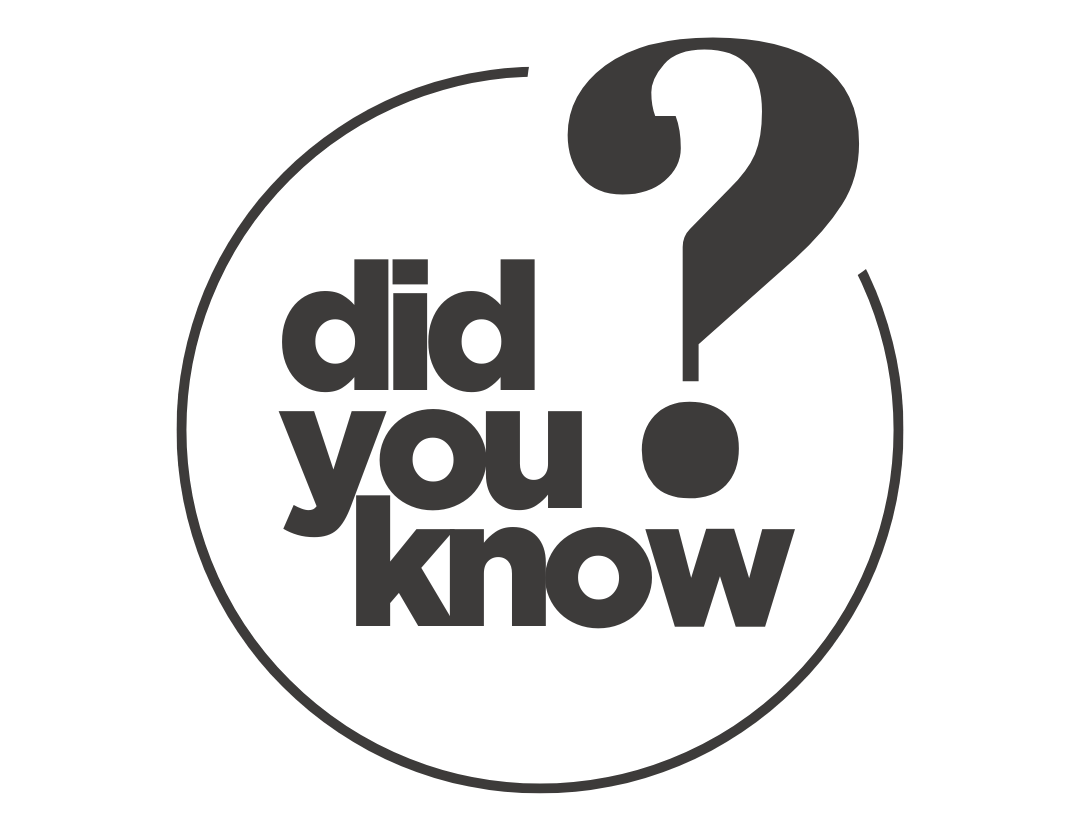
Leave a Reply